新規フレーム
フレームは以下の方法で追加できます:
- フレーム > 新規フレーム (Alt+N):現在のフレームをコピーして新しいフレームを作成します。
- フレーム > 新規の空フレーム (Alt+B):新しい空のフレームを作成します。 (空のセルを持つ 透過レイヤーと背景レイヤーはアクティブな背景色で塗りつぶされます。)
- フレーム > セルの複製 (Alt+D):現在のセル、またはタイムラインの選択範囲をコピーして新しいフレームを作成します。
- フレーム > 結合セルの複製 (Alt+Shift+D または Alt+M): 現在のセル(またはタイムラインの選択範囲)へのリンクをもつ新しいフレームを作成します。
ステータスバーにある小さな+でも新しいフレームを追加できます。(Alt+N と同様に動作します):
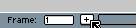
新規フレーム
Using View > New Frame (Alt+N key) you can create a new frame that is an exact copy of the current one. For continuous layers cels will be linked
新規の空フレーム
新規の空フレームをAlt+Bで作成した場合、全てのセルを持たない透過レイヤーと背景レイヤーは[背景色]](/aseprite-docs-jp/color-bar.html#background-color)でクリアされます。
空フレームは、アニメーションの終わりを超えたセルの移動、もしくは、セルのコピーでも作られます。
セルの複製
追加情報: https://community.aseprite.org/t/913